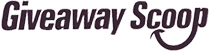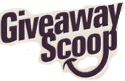Help
Discover The Nifty Features Of Giveaway Scoop
Nearly everyday Giveaway Scoop is updated with the latest and greatest giveaway and contests from around the web. If you’re looking to start your giveaway hunt right now, then you can go a head and check out all the giveaways added today and also any giveaways that are expiring today!
Below our goal is to provide a solid overview of all the handy features that make finding and tracking giveaways super easy on Giveaway Scoop.
If you have any specific issues or questions please don’t hesitate to email us at contact@giveawayscoop.com.
Please note that the features discussed below are found on our homepage. Let’s begin our overview with the country selector tab.
Using The Country Tab:
First off, we automatically take care of filtering out giveaways you can’t win by conveniently placing 3 country tabs in the top left hand corner of the site.
By default, United States is selected and only giveaways that an American can enter and win are shown. If you’re Canadian, simply click the Canada tab and all the giveaways that are United States only will be automatically removed. If you’re from outside the United States or Canada, then go ahead and click the International tab and only Worldwide giveaways will be shown.
Lastly, if you’re from Canada or an International visitor you can easily bookmark your respective country tab to make it super easy to view just the giveaways open to you! Here’s direct links to each country tab outside of the United States:
Canada – International
Giveaway Quick Tabs:
The handy Giveaway Quick Tabs allow you simple one click access to the most popular pages of the site. Remember these tabs list only the giveaways that are open to your country tab selection in the upper left hand corner.
All Giveaways:
Exactly as it sounds! It shows all giveaways that are currently active.
Today’s Giveaways:
Lists the giveaways that have been added today. You can use this tab to only see what giveaways have been recently added.
Expiring Soon:
This is a super helpful tab as it lists all giveaways that are close to expiring – usually within a day. Lots of our visitors like this tab the most since they can sign up for giveaways ending soon and will receive word if they’ve won within a few days.
Featured Giveaways:
All giveaways that have been promoted to featured are compiled here. Some of the best giveaways are listed in this tab!
Sorted By Dropdown:
Located to the far right of previous mentioned Giveaway Quick Tab Bar is the ‘Sorted by’ drop down that allows you to further narrow down your giveaway treasure hunt.
Newest First:
When selected will list the newest posted giveaways first. (selected by default)
Oldest First:
When selected will list the oldest posted giveaways first.
Expiring First:
When selected will list the giveaways expiring the soonest first.
Expiring Last:
When selected will list the giveaways expiring last first.
Highest Value:
When selected will list the giveaways with the highest value first.
To the left of those options you’ll see the ‘View giveaways posted on’ calendar. You can select a past or present date and all non-expired giveaways posted on that day will appear. Note that expired giveaways do not appear, so going back more than a few weeks will usually list only a few giveaways.
Categories:
Just to the right of the ‘Sorted by’ drop down is the giveaway category selector. Simply choose what category you’re interested in and all active giveaways under that category will appear. For instance, if you’re just interested in entering gift card and cash giveaways, then simply select that category and all active gift card and cash giveaways will appear!
Tiles Fade Upon Being Clicked:
To allow you to easily track what giveaways you’ve visited or entered, tiles fade out slightly if their ‘Go to giveaway’ button, dashboard button or image are clicked. This serves as a simple and elegant way for you to be able to track previously visited or entered giveaways. Previously clicked giveaway tiles will stay faded on future visits as long as internet cookies for this site are not deleted.
Lastly, you can prevent a giveaway tile from fading out if you right-click the giveaway image or tile button and open it in a new window or tab. This will, in effect, bypass the fade-out feature so you can view giveaways you don’t want faded.
Giveaway Tile Options:
Whenever you scroll over a giveaway tile, two buttons will appear at the top. The first is the ‘Go to giveaway’ button. Clicking this button will launch a new window directly to that giveaway.
The button next to the ‘Go to giveaway’ button is the dashboard button. So what’s the giveaway dashboard? Think of it as a temporary drawer where you can add giveaways as you scroll through the site. That way you can peruse the site and add giveaways to your dashboard without having to lose your place when clicking and visiting a giveaway. Plus any giveaways that are added to your dashboard fade out which serves as a visual indicator that you’ve visited or entered that giveaway.
Notice that when you click the dashboard button on any giveaway tile the ‘Your Giveaways’ tab appears on the bottom left of your browser.
You can click this dashboard tab graphic and it will vertically expand to show you the giveaway links you’ve added. Within the dashboard there’s also the ability to open all links, clear the list or close it.
You can add as many giveaways as you like to your dashboard and then click ‘Open all links’ which will open all added giveaways into new tabs or windows. ‘Clear list’ will remove all added giveaways and ‘close’ will make the dashboard reduce down to just the pink ‘Your Giveaway’ tab. Do note that any links added to the dashboard are removed upon exiting the browser.
Our goal with Giveaway Scoop is to make finding giveaways super easy and fun. We hope this has been a helpful overview of the tools and options available to you to do just that!
Please don’t hesitate to contact us with any questions at contact@giveawayscoop.com.